Google Calendar event template
- Liron Grossman
- Aug 16, 2015
- 1 min read
If most of your Google Calendar events look alike for example you have in your calendar losts of appointments, guitar lessons, therapy sessions, that have the same properties such as location, title, description, file attachment... You can create an event template and use it each time you want to create a similar event.
To create an event template in Google Calendar follow these steps:
Create an event in your calendar:
This will be the base for your template, so edit the name of the event to suit your needs.
Add a location, a description, any relevant file attachments... or anything else you can think of.
The only thing that won’t be saved to the template is the guest-list.
Save your event and reopen it again.
Now scroll down and click on "publish event".
A popup screen will then present you with an embed-code. Copy only the href URL variable and paste it into your browser's address bar.
Bookmark this address.
From now on, every time you want to create an event using this template, just click on this bookmark.
Don’t forget to change the event's time whenever you use the template!
One more tip:
If you invite people to events that take place in regular locations (such as your office, your studio, etc.) add a navigation link to the template's description field. You can create one using waze or google online map: just find your place on the map, click on the map, and copy/paste the permalink.




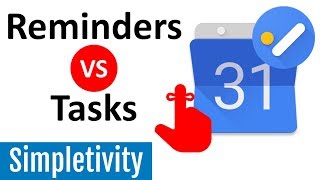








Comments