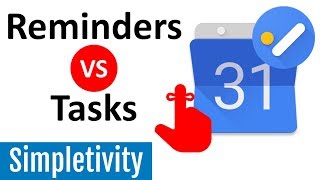How to send sms appointment reminders using Google Calendar?
Google Calendar is a great tool for managing your business schedule, it can be synced with any mobile device, and it is reachable from any web browser. It is also great for collaboration with Co-workers, but it lacks some of the features that will that will make it great for dealing with clients. One of those features is sending SMS (text alerts) appointment reminders to clients. Un4gettable is a Google Calendar add-on that feels this gap.
So how do I send SMS appointment reminders to my clients using Google Calendar?
Here is a quick step by step walk through:
Install Un4gettable:
Go to www.un.4gettable.com and click the install button. You'll have to give Un4gettable permissions to access your Google Calendar and contact data, don't worry this is only so that Un4gettable will work properly. You'll be redirected to Google Calendar in order to install the UN4gettable Google Calendar sidebar gadget.
Once you install Un4gettable in Google Calendar you will see Un4gettable sidebar gadget on the right side of the Google Calendar interface.
Send a test SMS appointment reminder to yourself:
Create an event 3 hours from now.
Click on the event.
Type your phone number in the text box.
Click enter/ return.
That's it you will now see the clock running and once it will hit zero you should get the SMS reminder.
In order to customize Un4gettable behavior to suit your needs (reminder time, formula & more), click on the gear icon to open the settings tab.